Computer Requirements
Computer requirements for individual AccelerateKID programs are listed below.
Scratch System Requirements:
- Web browser: Chrome 35 or later, Firefox 31 or later, Internet Explorer 8 or later.
- Adobe Flash Player Version 10.2 or later.
- Minimal Supported Screen Resolution: 1024×768
Scratch System Requirements:
- Web browser: Chrome 35 or later, Firefox 31 or later, Internet Explorer 8 or later.
- Adobe Flash Player Version 10.2 or later.
- Minimal Supported Screen Resolution: 1024×768
System Requirements:
- Microsoft Windows®: Windows XP, Vista, Windows 7, and Windows 8 (32/64 bit)
- 1 GB ram
- 1 GHz processor or faster
- Minimal supported screen resolution—1024*600
- At Least 100 MB of Available Hard Disk space
- Apple Macintosh®: Mac 10.6, 10.7, and 10.8 with the latest service packs
- 1 GB ram
- 1 GHz processor or faster
- Minimal supported screen resolution—1024*600
At Least 100 MB of Available Hard Disk space
System Requirements:
- Macintosh (With intel Processor): Mac OS X 10.5, 10.6
- Windows: Windows XP, Windows Vista, Windows 7
- GNU/LInux: Ubuntu 8+, Debian 5+
Browser:
- Mozilla Firefox 3.6 of higher
- Apple Safari 5.0 or higher
- Google Chrome 4.0 or higher
- App Inventor Does not support Microsoft Internet Explorer. Windows users should use Chrome or FireFox.
Phone:
- Applications created with App inventor can run on any Android Phone. The Development Environment and Setup software itself directly supports the following Phones: Any additional devices will require Windows Drivers provided by the hardware manufacturer.
- Google: Nexus S, Nexus One, ADP1, ADP2, Ion
- T-Mobile: G1*, myTouch 3G or similar hardware on other carriers.
- Motorola: Droid or similar hardware on other carriers.
- Phone model must have SD card (physical or virtual) installed, or it will not work with APP Inventor. Most modern Android Phones have virtual SD cards, so this is an issue only for older phones.
System Requirements:
Windows:
- Microsoft® Windows® 8/7/Vista (32- or 64-bit)
- 2 GB RAM minimum, 4 GB RAM recommended
- 400 MB hard disk space
- At least 1 GB for Android SDK, emulator system images, and caches
- 1280 x 800 minimum screen resolution
- Java Development Kit (JDK) 7
- Optional for accelerated emulator: Intel® processor with support for Intel® VT-x, Intel® EM64T (Intel® 64), and Execute Disable (XD) Bit functionality
Mac OS X:
- Mac® OS X® 10.8.5 or higher, up to 10.9 (Mavericks)
- 2 GB RAM minimum, 4 GB RAM recommended
- 400 MB hard disk space
- At least 1 GB for Android SDK, emulator system images, and caches
- 1280 x 800 minimum screen resolution
- Java Runtime Environment (JRE) 6
- Java Development Kit (JDK) 7
- Optional for accelerated emulator: Intel® processor with support for Intel® VT-x, Intel® EM64T (Intel® 64), and Execute Disable (XD) Bit functionality
On Mac OS, run Android Studio with Java Runtime Environment (JRE) 6 for optimized font rendering. You can then configure your project to use Java Development Kit (JDK) 6 or JDK 7.
Linux:
- GNOME or KDE desktop
- GNU C Library (glibc) 2.15 or later
- 2 GB RAM minimum, 4 GB RAM recommended
- 400 MB hard disk space
- At least 1 GB for Android SDK, emulator system images, and caches
- 1280 x 800 minimum screen resolution
- Oracle® Java Development Kit (JDK) 7
64-bit distribution capable of running 32-bit applications
System Requirements:
- A computer with the minimum requirements should be able to play Minecraft. However, for the best experience, please consider the recommended requirements.
- Minecraft Release 1.6 or newer. Older versions will need to be updated to current versions
- Please note that some users experience issues playing Minecraft while using a mismatched version of Java for their operating system (32 or 64 bit), while using certain versions of Java 7, or while multiple versions of Java are installed
Minimum Requirements:
- CPU: Intel Pentium D or AMD Athlon 64 (K8) 2.6 GHz
- RAM: 2GB
- GPU (Integrated): Intel HD Graphics or AMD (formerly ATI) Radeon HD Graphics with OpenGL 2.1
- GPU (Discrete): Nvidia GeForce 9600 GT or AMD Radeon HD 2400 with OpenGL 3.1
- HDD: At least 200MB for Game Core and Other Files
- Java 6 Release 45
Recommended Requirements:
- CPU: Intel Core i3 or AMD Athlon II (K10) 2.8 GHz
- RAM: 4GB
- GPU: GeForce 2xx Series or AMD Radeon HD 5xxx Series (Excluding Integrated Chipsets) with OpenGL 3.3
- HDD: 1GB
- Latest release of Java 7 from java.com
System Requirements:
- A computer with the minimum requirements should be able to play Minecraft. However, for the best experience, please consider the recommended requirements.
- Minecraft Release 1.6 or newer. Older versions will need to be updated to current versions
- Please note that some users experience issues playing Minecraft while using a mismatched version of Java for their operating system (32 or 64 bit), while using certain versions of Java 7, or while multiple versions of Java are installed
Minimum Requirements:
- CPU: Intel Pentium D or AMD Athlon 64 (K8) 2.6 GHz
- RAM: 2GB
- GPU (Integrated): Intel HD Graphics or AMD (formerly ATI) Radeon HD Graphics with OpenGL 2.1
- GPU (Discrete): Nvidia GeForce 9600 GT or AMD Radeon HD 2400 with OpenGL 3.1
- HDD: At least 200MB for Game Core and Other Files
- Java 6 Release 45
Recommended Requirements:
- CPU: Intel Core i3 or AMD Athlon II (K10) 2.8 GHz
- RAM: 4GB
- GPU: GeForce 2xx Series or AMD Radeon HD 5xxx Series (Excluding Integrated Chipsets) with OpenGL 3.3
- HDD: 1GB
- Latest release of Java 7 from java.com
System Requirements:
- A computer with the minimum requirements should be able to play Minecraft. However, for the best experience, please consider the recommended requirements.
- Minecraft Release 1.6 or newer. Older versions will need to be updated to current versions
- Please note that some users experience issues playing Minecraft while using a mismatched version of Java for their operating system (32 or 64 bit), while using certain versions of Java 7, or while multiple versions of Java are installed
Minimum Requirements:
- CPU: Intel Pentium D or AMD Athlon 64 (K8) 2.6 GHz
- RAM: 2GB
- GPU (Integrated): Intel HD Graphics or AMD (formerly ATI) Radeon HD Graphics with OpenGL 2.1
- GPU (Discrete): Nvidia GeForce 9600 GT or AMD Radeon HD 2400 with OpenGL 3.1
- HDD: At least 200MB for Game Core and Other Files
- Java 6 Release 45
Recommended Requirements:
- CPU: Intel Core i3 or AMD Athlon II (K10) 2.8 GHz
- RAM: 4GB
- GPU: GeForce 2xx Series or AMD Radeon HD 5xxx Series (Excluding Integrated Chipsets) with OpenGL 3.3
- HDD: 1GB
- Latest release of Java 7 from java.com
System Requirements:
- A computer with the minimum requirements should be able to play Minecraft. However, for the best experience, please consider the recommended requirements.
- Minecraft Release 1.6 or newer. Older versions will need to be updated to current versions
- Please note that some users experience issues playing Minecraft while using a mismatched version of Java for their operating system (32 or 64 bit), while using certain versions of Java 7, or while multiple versions of Java are installed
Minimum Requirements:
- CPU: Intel Pentium D or AMD Athlon 64 (K8) 2.6 GHz
- RAM: 2GB
- GPU (Integrated): Intel HD Graphics or AMD (formerly ATI) Radeon HD Graphics with OpenGL 2.1
- GPU (Discrete): Nvidia GeForce 9600 GT or AMD Radeon HD 2400 with OpenGL 3.1
- HDD: At least 200MB for Game Core and Other Files
- Java 6 Release 45
Recommended Requirements:
- CPU: Intel Core i3 or AMD Athlon II (K10) 2.8 GHz
- RAM: 4GB
- GPU: GeForce 2xx Series or AMD Radeon HD 5xxx Series (Excluding Integrated Chipsets) with OpenGL 3.3
- HDD: 1GB
Latest release of Java 7 from java.com
System Requirements:
- A computer with the minimum requirements should be able to play Minecraft. However, for the best experience, please consider the recommended requirements.
- Minecraft Release 1.6 or newer. Older versions will need to be updated to current versions
- Please note that some users experience issues playing Minecraft while using a mismatched version of Java for their operating system (32 or 64 bit), while using certain versions of Java 7, or while multiple versions of Java are installed
Minimum Requirements:
- CPU: Intel Pentium D or AMD Athlon 64 (K8) 2.6 GHz
- RAM: 2GB
- GPU (Integrated): Intel HD Graphics or AMD (formerly ATI) Radeon HD Graphics with OpenGL 2.1
- GPU (Discrete): Nvidia GeForce 9600 GT or AMD Radeon HD 2400 with OpenGL 3.1
- HDD: At least 200MB for Game Core and Other Files
- Java 6 Release 45
Recommended Requirements:
- CPU: Intel Core i3 or AMD Athlon II (K10) 2.8 GHz
- RAM: 4GB
- GPU: GeForce 2xx Series or AMD Radeon HD 5xxx Series (Excluding Integrated Chipsets) with OpenGL 3.3
- HDD: 1GB
Latest release of Java 7 from java.com
System Requirements:
iOS 7.1 or newer
- iPad 3 or newer,
- iPad Air,
- iPad Mini
iOS 8.1 or newer (Go app only)
- iPhone 5, 5c, 5s, 6, 6+,
- iPod Touch 5
Android 4.4 (KitKat) or newer
- Nexus 7 (2013 / 2nd generation),
- Nexus 9,
- Galaxy Note 10.1 or newer,
- Galaxy Note Pro 12.2,
- Galaxy Tab 3 8.0, 10.1,
- Galaxy Tab 4 7.0, 8.0, 10.1
- Galaxy Tab Pro 8.4,
- Galaxy Tab S 8.4, 10.5
- Galaxy S4, S5 (Go app only)
System Requirements:
Microsoft Windows®: Windows XP, Vista, Windows 7, and Windows 8 (excluding METRO)
- (32/64 bit) with the latest service packs
- 1 GB ram
- 1 GHz processor or faster
- Minimal supported screen resolution—1024×600
- At Least 1.5 GB of Available Hard Disk space
Apple Macintosh®: Mac 10.6, 10.7, and 10.8 with the latest service packs
- 1 GB ram
- 1 GHz processor or faster
- Minimal supported screen resolution—1024×600
At Least 1.5 GB of Available Hard Disk space
System Requirements:
Microsoft Windows®: Windows XP, Vista, Windows 7, and Windows 8 (excluding METRO)
- (32/64 bit) with the latest service packs
- 1 GB ram
- 1 GHz processor or faster
- Minimal supported screen resolution—1024×600
- At Least 1.5 GB of Available Hard Disk space
Apple Macintosh®: Mac 10.6, 10.7, and 10.8 with the latest service packs
- 1 GB ram
- 1 GHz processor or faster
- Minimal supported screen resolution—1024×600
- At Least 1.5 GB of Available Hard Disk space
System Requirements:
Microsoft Windows®: Windows XP, Vista, Windows 7, and Windows 8 (excluding METRO)
- (32/64 bit) with the latest service packs
- 1 GB ram
- 1 GHz processor or faster
- Minimal supported screen resolution—1024×600
- At Least 1.5 GB of Available Hard Disk space
Apple Macintosh®: Mac 10.6, 10.7, and 10.8 with the latest service packs
- 1 GB ram
- 1 GHz processor or faster
- Minimal supported screen resolution—1024×600
- At Least 1.5 GB of Available Hard Disk space
System Requirements:
- Wix is compatible with Internet Explorer (version 9 and above), Firefox, Chrome and Safari.
- Microsoft does not support IE9 on Windows XP. If you’re using Windows XP, we suggest you use another browser.
System Requirements:
- OS: Windows 7 or 8; Mac OS X 10.8 or newer
- Windows Vista is not supported
- GPU: Graphics card with DX9 (shader model 2.0) capabilities. Anything made since 2004 should work.
- The rest mostly depends on the complexity of your projects.
Additional platform development requirements:
- iOS: Mac computer running minimum OS X 10.9.4 version and Xcode 6.x.
- Android: Android SDK and Java Development Kit (JDK).
- Windows 8/8.1 Store Apps / Windows Phone 8/8.1: 64 bit Windows 8.1 Pro and Visual Studio 2013 Update 2+.
- Blackberry: 32 bit Java Runtime (JRE)
System Requirements:
Open Broadcaster System Requirements:
- Processor: 300 MHz or better
- Memory: 256 MB RAM or better
- Storage: 1 GB of disk space depending on the media.
- Display: No Display is required for the server.
- API: PHP, Python
OB Player Application:
- Processor: ARM Cortex, Intel Celeron or better
- Memory: 2 GB RAM
- Storage: Minimum 1 GB
- Display: Minimum 640X480 screen resolution. HDMI for HD content.
- Audio: Analog Input/Output and/or Digital HDMI, SPDIF.
123D System Requirements:
- PC system requirements
- Windows 7 (32-bit or 64-bit); which version do I have?
- Intel® Pentium® 4 or AMD Athlon® 64 or later with 2 GHz+ processor
- 2 or more GB of RAM
- 1.5 or more GB free disk space (for installation)
Direct3D® 9 or 10 graphics support with 64 or more MB VRAM